1.为什么要使用模板?
看下以前的代码
1 | #-*- coding:utf-8 -*- |
这里是把页面以字符串的形式返回。如果页面有点多,页面内容有点多的话,就得返回写好的html网页了。
2. 使用写好的网页。
首先得引入django的模板加载器,代码如下:1
from django.template import loader,Context
然后要创建一个加载器,和一个返回动态数据的Context对象,最后返回个模板。1
2
3
4def index(request):
t = loader.get_template("index.html")
c = Context({"title":"django模板添加动态数据"})
return HttpResponse(t.render(c))
3. 创建模板。然后在你的app文件夹下,也就是和你的views.py同级目录下新建个文件夹templates,并在templates文件夹下创建个html文件,这里叫index.html
4. 编辑模板。打开index.html,随意输入点html代码
1 | <html> |
最后你可以运行服务器,在cmd中打开项目目录,输入命令:manage.py runserver 或者 python manage.py runserver,然后你会看到如下界面: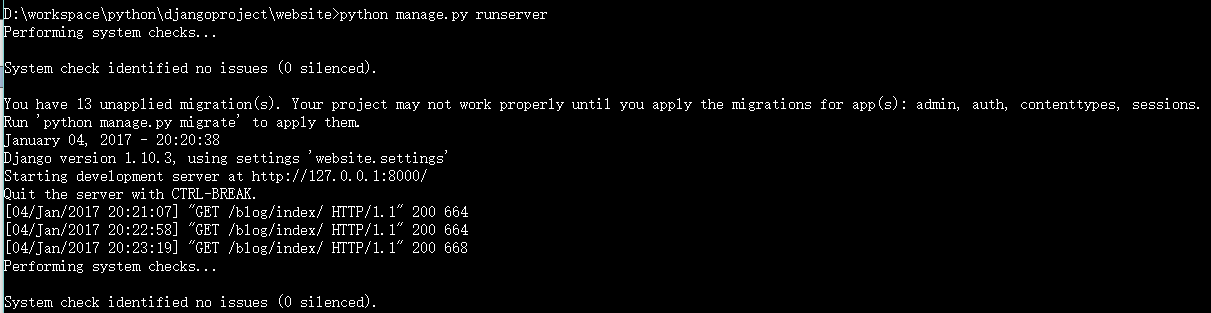
你可以打开你的浏览器,在导航栏中输入地址: http://127.0.0.1:8000/blog/index ,blog是指你的应用名,我的是blog。然后你就可以看到你的index.html了。
5. 在模板里获取动态数据
打开index.html的编辑界面,在需要输出的地方加上{{需要输出的变量}}。比如我上面的代码里传入了title,在html里只要写{{title}}就行了1
<title>Hello,{{title}}</title>